1. In which of the following ways, can you start Microsoft Word
2007?
a) Right-click on
Desktop > Click “Start Microsoft Word”
b) Start menu > All Programs > Microsoft Office >
Microsoft Office Word 2007
c) Start menu >
Settings > Control Panel > Microsoft Office Word 2007
d) Start menu >
Documents > MS-Word 2007
2. Choose the best definition of a
Mail Merge?
A)
Combining your company's mailroom with email technology
B)
The process of merging two documents into new documents
C)
A process of bulk printing addressed envelopes
D)
None of above
3. Which of
the following statements is true about the definition of Mail Merge?
a. It merges two
e-mails into an MS Word document. b. It merges
two MS Word documents into a single document.
c. It merges an MS
Excel spreadsheet with a MS Word document.
d.
It is a tool which allows you to form letters, mailing labels, and envelopes by
linking a main (common) document to a set of data or data source.
4.
Which keyboard shortcut
opens the Go To dialog box?
a. Ctrl + B b.
Ctrl + Shift + B
c. F2 d. F5
5.
Clipboard is used for
a. To temporarily store data. b. To
change the word property.
c. To insert the symbol. d. To zoom the word document.
6.
Symbols are found in ____ menu
a. Insert b.
Tools
c. Edit d.
Window
7.
If you enter (TM) and it change it to Trademark
symbol, pressing
a. Backspace
key b.
Alt+ Ctrl+T
c. Shift-Z d. Alt+0153
8.
Closing Ms word using-
a. Ctrl+f4 b. Alt+F4
c. Close button d. Shift+f4
9.
Inserting a heart page break
a. Press
Ctrl + Enter. b. Press
Shift + Enter.
c. Alt+ Enter. d.
Enter
10.
Print layout display
a. Footnotes b. Headers
and footers
c. Format documents d. Graphics
11.
Finding Text in a document
a. press
F5 b.
press Ctrl+F
c. Press Alt +F d.
Press Shift+F
12.
To view document using, which is best?
a. Web layout b.
Normal
c. Outline d. Print
Layout
13.
Which button archives the following? “Aligns the
selected paragraphs to both the left and right margins and indents.”
a. Left b. Right
c. Center d. Justify
14.
Which zoom option displays a document at twice its
normal size?
a. 100% b. 200%
c. 300% d. 400%
15.
How many characters in length contains in a find
text box?
a. 255 b. 256
c. 250 d.
350
16.
Any Character available within our
Fonts can be used as bullet
a. True b. False
17.
***What is the shortcut for soft
carriage return?
a. Ctrl + Enter key b. Shift
+ Enter key
c. Alt + Enter key d.
Tab + Enter key
18.
The
minimum number of rows and columns in MS Word document is (row:1-32767,
column:1-63)
a.
1 and 1 b.
2 and 1
c. 2 and 2 d.
None of above
3.
A
------- contains a list of commands.
a.
menu b. theme
c. Dialog Box Launcher d. Button
4.
A
font is measured in points and one point is equal to ----------- of an inch.
a.
1/12 b. 1/42
c. 1/72 d. 1/112
19.
Keyboard
shortcut for soft page break in the MS Word?
a. Shift+Enter b. Shift+Alt
c. Ctrl+Enter d. None of the above
20.
What is
the part of quick parts on the MS Word?
a.
Field b. Record
c. Row d. Column
21.
Which of
the following is not a type of chart?
a. Bar b.
Column
c.
Triangle d.
Pie
22.
In which
step you will select recipient list in mail merge?
a. 2 b. 3
c. 5 d. 4
23.
In which
step you will write your common letter?
a. 2 b. 3
c. 5 d. 4
24.
You can
you add footer to each page of an MS Word document by clicking –
a. View tab>
Insert> Header and Footer> Footer> Insert or type your desired footer
content
b.
Insert tab> Footer> Edit Footer> Insert or type your desired footer
content
c. Home tab>
Footer>Add d.
Page Layout tab> Header and Footer> Footer
25.
Which of
the following graphics solution for Word Processors?
a. Clipart b.
WordArt
c. Drop Cap d. All of above
26.
In which
step you will see preview of your letter in mail merge?
a. 2 b. 3
c.
5 d.
4
27.
Which is
not a part of mail merge?
a. Letters b.
Envelops
c. Directory d. All of the above
28.
Which view layout will you work in to see how text, graphics,
and other elements will be positioned on the printed page?
a) Normal b)
Outline
c) Print Layout d) Web Layout
29.
In
following, which is an “Auto text”?
a. Clipart b.
Document name
c.
Page X of Y d. Document location
30.
Page
break means
a. To modify an
existing page b. Inserting new page
c. Deleting page d. Inserting texts
31.
Border
is
a.
Outline b. Box
c. Auto shape d. Picture
32.
The
width and height of Legal paper size is
a. 11``/8.5`` b. 8.5``/14``
c. 8.5``/17`` d.
None
33.
Gutter amount
used for
a. Making manual b. Spiral binding
c. Keeping extra space
in left margin d. Both B and
C
34.
Table
created by
a. Combination of
organized data b. Several rows & columns
c. Various fields d.
Various Information
35.
Chart
option located in
a. Edit Tab b.
Chart Tab
c.
Format Tab d.
Insert Tab
36.
What
are the properties of text documents?
A. Contain only text B. Indicates picture format
C. There is no formatting information D. Both A and C
37.
Mail
merged letter has
a.
Two parts b.
Three parts
c. Four parts d.
Five parts
38.
Print
properties allows you to
a. Change margins b.
Change paper resolution
c.
Change color resolution and depth d. Change color brightness
39.
Which
option makes to retain a graphics in its original shape?
a.
Lock aspect ratio b.
Layout
c. Image control option d. Crop
40.
What is
the extension of template?
a. .xlt b.
.xld
c. .xxt d. .dotx
41.
You can
insert automatic page number to the top of each page in MS Word by clicking on
the-
a. Home tab> Page
Number> Top b. Insert tab> Page Number> Top of
page> Choose a style
c. View tab>
Paging> Number> Header d.
Page Layout tab> Indent> Top
42.
Which
dialogue box lets you set and customize various MS-Word options such as setting
the user name, default file location etc.?
a.
“Word Options” dialogue box b. “Document Inspector” dialogue
box
c. “Save As” dialogue
box. d. None of the above
43.
Which of
the following best describes the application MS Word?
a. MS Word is a king
data modeling software. b. MS
Word is a kind of typing software
c.
MS Word is a kind of word processor software d. MS Word is a kind of accounting
software.
44.
Which of
the following statements is/are true about “Undo” command in Microsoft Word?
a. Undo command erases
the most recent changes made to a document. b.
Undo command deletes a document.
c. The shortcut key for
the Undo command is Ctrl+Z d. Both a and c are correct.
45. To open a document, click on the
Office Button and select the Open command?
A) True B)
False
46.
To use
your keyboard instead of the mouse to select tools on the ribbon, you display
the Key Tips by pressing the _____________key?
A) Ctrl B) Alt
C) Shift +Enter D)
Alt + Enter
47.
To
control how a document is printed, open the Print dialog box using the __________command
on the Office menu's Print submenu?
A) Quick Print B) Print
C) Page Setup D)
None
48.
Which of
the following statements is true about the cut, copy and paste command?
a. No paste command is
necessary after a cut or copy command.
b. No paste command is
necessary after a copy command c. No
paste command is necessary after cut command
d.
Cutting any content followed by pasting the same will move the content from
original location to the new location and copying any content followed by pasting
the same will duplicate the content to the new location.
49.
Which of
the following statements is NOT true about drawing and using shapes in MS Word?
a. Holding down the
Shift key while drawing an object creates perfect squares, circles and straight
lines
b.
The test in a text box cannot be formatted
c.
The shapes button within the Insert tab allows you to insert various shapes
such as rectangles, circles, arrows, lines, flowchart symbols, callouts etc.
d. You can change the
size of a box shape by selecting it and dragging its sizing handles.
50.
In MS
Word 2007, what is the screen area within which the tabs and their associated
icons and controls are located?
a. Title Bar b.
Status Bar
c.
Ribbon d.
Left side of the document
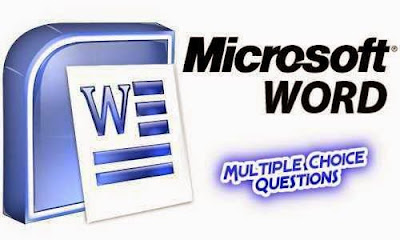
0 comments:
Post a Comment